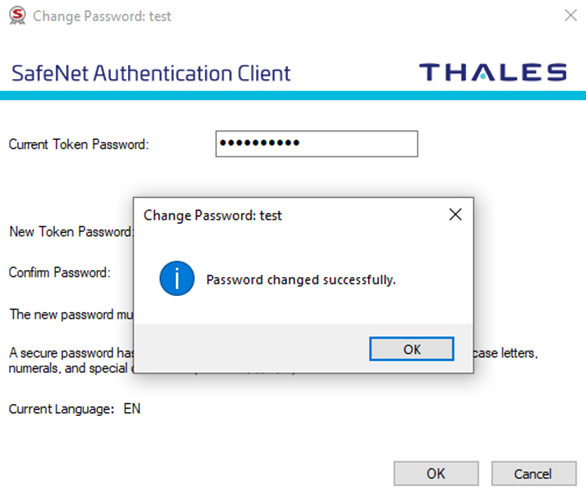Instructions for changing the PIN (Token Password) on a
cryptographic device
1.
To change the PIN (Token Password), right-click on the application icon with the S symbol from the active icons available in the taskbar at the bottom right. In the following menu, click Change Token Password.
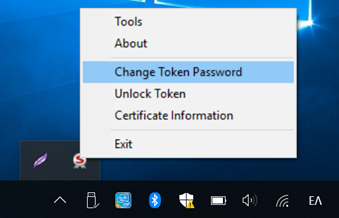
2.
In the window that appears, enter the current PIN and then, the new one twice. The new PIN must contain at least 8 characters (Latin letters, numbers or/and symbols).
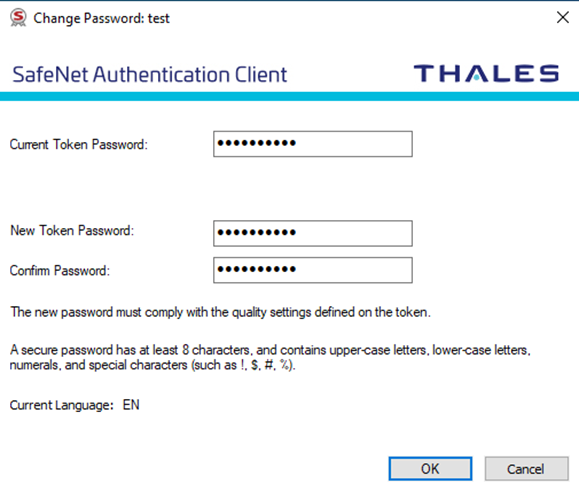
3.
If the PIN changes successfully, the following message will appear.