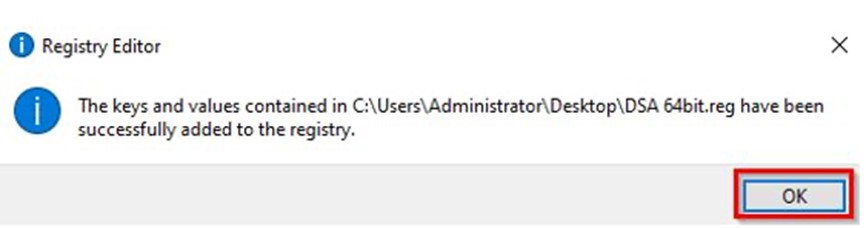Instructions for installing Docusign Signature Appliance Client
on Windows 64 bit
1.
Download and install DSA Client’s installation file. Choose your language and click Next/Επόμενο.
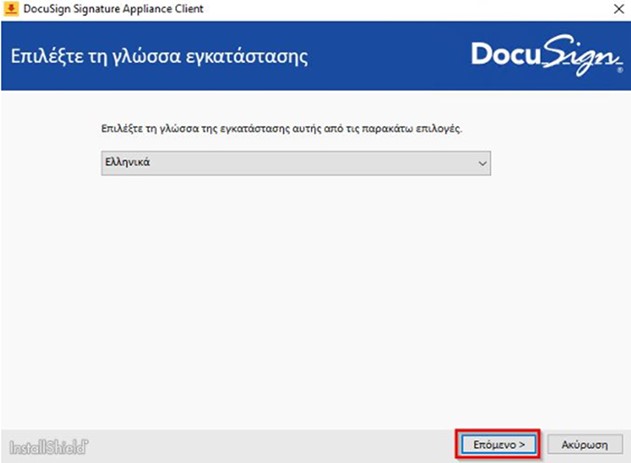
2.
Clear all options except DocuSign Signature Appliance Client and then click Install/Εγκατάσταση.
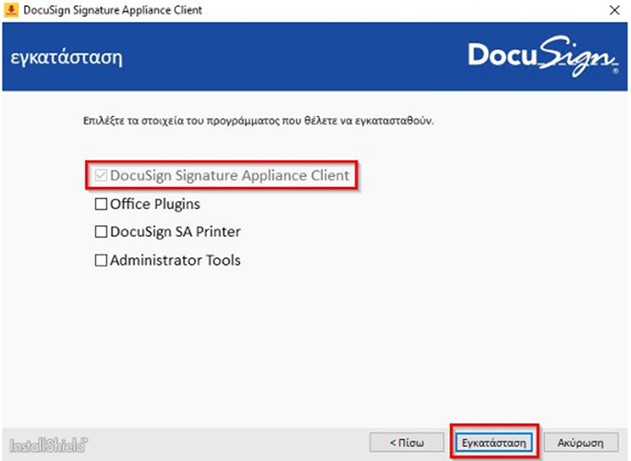
3.
Wait until the installation process is over and click Finish/Τέλος.
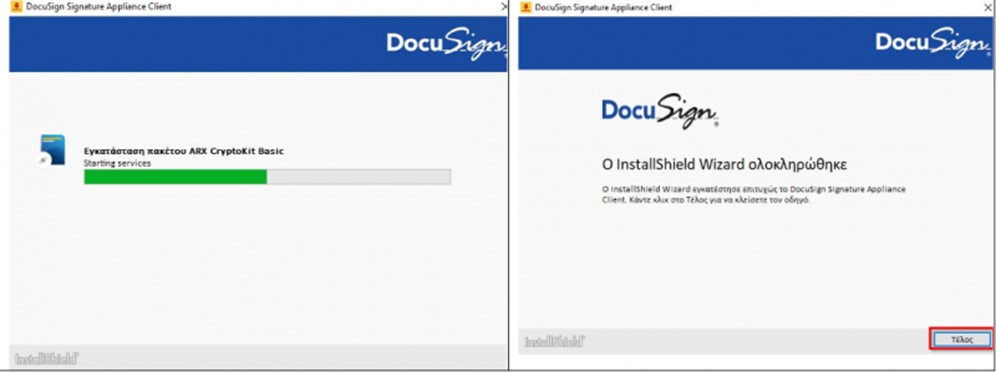
4.
Download, unzip and run the DSA Registry file to get the required settings in your computer. Click Yes and Νο.